Learn shortcuts with beautiful keyboard stickers.
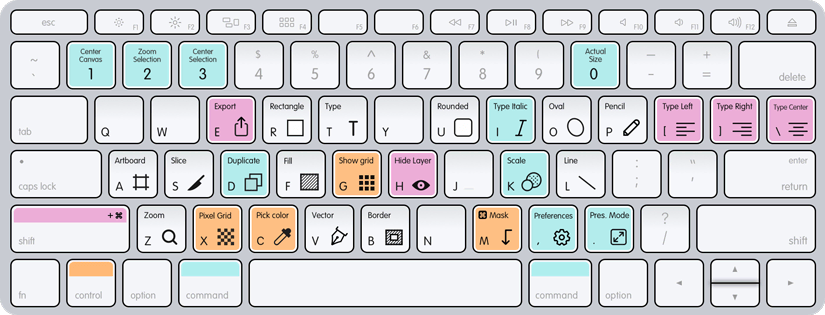

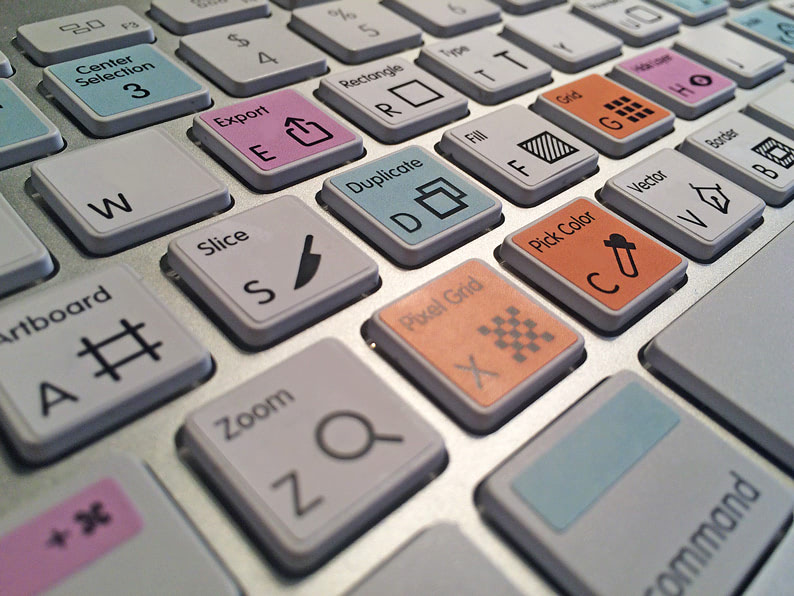
Using keyboard shortcuts is saving time you can spend on better research or a coffee.
With the stickers you can discover features in Sketch, Figma and Notion you didn’t know about.
Keyboard shortcuts provide an alternative to a mouse, overuse of which can lead to discomfort, pain and health disorders.
got my #Sketch keyboard stickers, thank you @sketchkeys!! pic.twitter.com/kHlTPoMAgA
— Franck van Domburg (@ftvandomburg) April 25, 2017
Got my @sketchkeys in the mail. 🙌 pic.twitter.com/KpsXtpEhEx
— Marc Köhlbrugge (@marckohlbrugge) July 10, 2016
Thanks @sketchkeys - Even being quite familiar with the shortcuts these key stickers are fantastic quality and do keep me sharp during the design workflow! #UX #UI #designthinking pic.twitter.com/yFm4lptntF
— Ahmed Makkawy (@saharafox) June 24, 2019
Just got @sketchkeys by @hvost and they're the shit. 😍🔥 pic.twitter.com/K4PVS2J7T3
— ✺ nadia ✺ (@heynadiahey) September 11, 2018
Got my @sketchkeys 😊
— Andrey Torus (@torus_andrey) July 8, 2019
Spasibo! 🙏 pic.twitter.com/QGWkRnHUL2
Upping my☝🏻shortcut ⌨ game with @sketchkeys pic.twitter.com/L3Ju5IEDRT
— Keith Barney (@keithbarney) March 31, 2016
Move through @sketchapp like a hot knife through butter with keyboard shortcut stickers! https://t.co/6AYrX1s43C pic.twitter.com/UlnVlM7Q3m
— Marvel (@marvelapp) March 15, 2016